Setup students
In this tutorial, will see every steps to setup the default student view. At the end, we will be able to:
- List students
- Create a new student
- Update student data
- Export the student list
We will use this interface throughout this tutorial
declare interface IStudentEntity {
id?: Number;
firstName: String;
lastName: String;
email: String;
semester: string;
createdAt?: Date;
updatedAt?: Date;
}
Create branch on github
To name a branch, the best way is to use the name of the feature that you want to add, precede by the action that is performed. For example:
- If you want to fix students struct, call your branch
fix-students-struct - If you want to add studenting proposition, call your branch
add-studenting-proposition
Using command line
git branch add-students
git checkout add-students
Using gitkraken
- Click on branch
- Enter branch name
add-students - Press enter
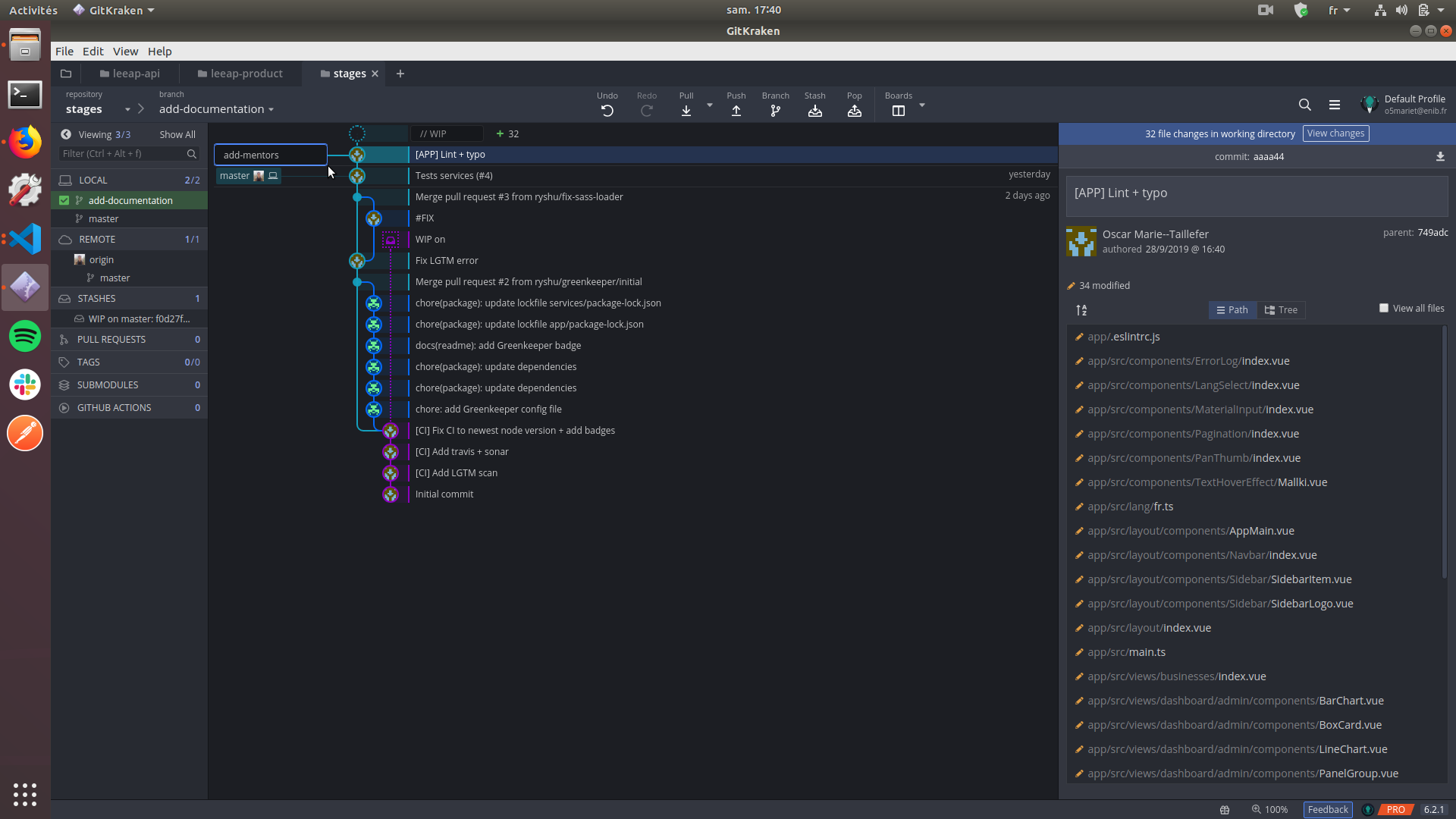
Create data and road in back-end
In this step of tutorial, we want to handle students data in the API. To do so, we will observe the different steps for the implementation of this data.
Create controller
First of all, create the student controller under services/src/api/controllers/students.ctrl.ts.
Before any implementation, we want to configure the 5 methods we will use in the API to manage students.
Create the students.ctrl.ts files and add following implementations:
import { Request, Response, NextFunction } from 'express';
/**
* GET /students
* Used to GET all students
*/
export const getStudents = (_req: Request, res: Response, next: NextFunction): void => { };
/**
* POST /studentss
* Used to create a new student entry
*/
export const postStudent = (req: Request, res: Response, next: NextFunction): void => { };
/**
* GET /students/:id
* Used to select a student by ID
*/
export const getStudent = (req: Request, res: Response, next: NextFunction): void => { };
/**
* PUT /students/:id
* Used to update student values
*/
export const putStudent = (req: Request, res: Response, next: NextFunction): void => { };
/**
* DELETE /students/:id
* Used to remove a student from database
*/
export const deleteStudent = (req: Request, res: Response, next: NextFunction): void => { };
Create validator
The validators will be used to secure our application and be sure of the data we will receive. These validators relate to 2 paths of the API, creating a student and modifying a student.
First of all, create the validator file under services/src/api/validators/students.val.ts
Then, we will add 2 schemas in this files to check students data:
- Import
Schemafrom express-validator modules
Schema is used in Typescript to know how to define a validation schema of express-validator
import { Schema } from 'express-validator';
- Create post validator handler
export const StudentCreate: Schema = {
firstName: {
in: ['body'],
isString: { errorMessage: 'First name must be of type string' },
exists: { errorMessage: 'First name must be defined' },
trim: true,
escape: true,
},
lastName: {
in: ['body'],
isString: { errorMessage: 'Last name must be of type string' },
exists: { errorMessage: 'Last name must be defined' },
trim: true,
escape: true,
},
email: {
in: ['body'],
isString: { errorMessage: 'Email must be of type string' },
isEmail: { errorMessage: 'Email must complain to email struct' },
exists: { errorMessage: 'Email must be defined' },
trim: true,
escape: true,
},
semester: {
in: ['body'],
isString: { errorMessage: 'Semester must be of type string' },
exists: { errorMessage: 'Semester must be defined' },
trim: true,
escape: true,
},
};
- Create update validator handler
export const StudentUpdate: Schema = {
firstName: {
in: ['body'],
isString: { errorMessage: 'First name must be of type string' },
optional: true,
trim: true,
escape: true,
},
lastName: {
in: ['body'],
isString: { errorMessage: 'Last name must be of type string' },
optional: true,
trim: true,
escape: true,
},
email: {
in: ['body'],
isString: { errorMessage: 'Email must be of type string' },
isEmail: { errorMessage: 'Email must complain to email struct' },
optional: true,
trim: true,
escape: true,
},
semester: {
in: ['body'],
isString: { errorMessage: 'Semester must be of type string' },
optional: true,
trim: true,
escape: true,
},
};
Then, we need to receive and process validation errors in the controllers. To do this, you must load the method used by the express-validator module.
Add at the head of the students-ctrl.ts file following code:
import { Request, Response, NextFunction } from 'express';
import { validationResult } from 'express-validator';
import {
BAD_REQUEST_VALIDATOR,
} from '../helpers/global.helper';
- BAD_REQUEST_VALIDATOR is used to factorize errors handling
- validationResult is used to recover errors in express request
After adding import in hander, you migth add following code in:
- postStudent
- getStudent
- putStudent
- deleteStudent
// @see validator + router
const errors = validationResult(req);
if (!errors.isEmpty()) {
return BAD_REQUEST_VALIDATOR(next, errors);
}
You should have follwing code in your controller:
import { Request, Response, NextFunction } from 'express';
import { validationResult } from 'express-validator';
import {
BAD_REQUEST_VALIDATOR,
} from '../helpers/global.helper';
/**
* GET /students
* Used to GET all students
*/
export const getStudents = (_req: Request, res: Response, next: NextFunction): void => { };
/**
* POST /studentss
* Used to create a new student entry
*/
export const postStudent = (req: Request, res: Response, next: NextFunction): void => {
// @see validator + router
const errors = validationResult(req);
if (!errors.isEmpty()) {
return BAD_REQUEST_VALIDATOR(next, errors);
}
};
/**
* GET /students/:id
* Used to select a student by ID
*/
export const getStudent = (req: Request, res: Response, next: NextFunction): void => {
// @see validator + router
const errors = validationResult(req);
if (!errors.isEmpty()) {
return BAD_REQUEST_VALIDATOR(next, errors);
}
};
/**
* PUT /students/:id
* Used to update student values
*/
export const putStudent = (req: Request, res: Response, next: NextFunction): void => {
// @see validator + router
const errors = validationResult(req);
if (!errors.isEmpty()) {
return BAD_REQUEST_VALIDATOR(next, errors);
}
};
/**
* DELETE /students/:id
* Used to remove a student from database
*/
export const deleteStudent = (req: Request, res: Response, next: NextFunction): void => {
// @see validator + router
const errors = validationResult(req);
if (!errors.isEmpty()) {
return BAD_REQUEST_VALIDATOR(next, errors);
}
};
Add controller implementations
Now we need to add controller implementation. Before proceed every methods, we need to import methods that we will use:
import { Request, Response, NextFunction } from 'express';
import { validationResult } from 'express-validator';
// Import students ORM class
import Students from '../../models/Students';
import httpStatus from 'http-status-codes';
// Factorization methods to handle errors
import {
UNPROCESSABLE_ENTITY,
checkArrayContent,
BAD_REQUEST_VALIDATOR,
checkContent,
} from '../helpers/global.helper';
First, we need to handle methods to retrieve all students
/**
* GET /students
* Used to GET all students
*/
export const getStudents = (_req: Request, res: Response, next: NextFunction): void => {
// Retrieve all students from database
Students.findAll()
.then((students) => {
// Check if we have student
if (checkArrayContent(students, next)) {
// Return students list
return res.send(students);
}
})
// If we have any error, return unprocessable entity
.catch((e) => UNPROCESSABLE_ENTITY(next, e));
};
Then, we add methods to handle creation of students
/**
* POST /students
* Used to create a new student entry
*/
export const postStudent = (req: Request, res: Response, next: NextFunction): void => {
// @see validator + router
const errors = validationResult(req);
if (!errors.isEmpty()) {
return BAD_REQUEST_VALIDATOR(next, errors);
}
// Get all data, we aren't afraid of having wrong data because we validate them before
const student: IStudentEntity = {
firstName: req.body.firstName,
lastName: req.body.lastName,
email: req.body.email,
semester: req.body.semester,
};
// Insert student in database
Students.create(student)
.then((created) => res.send(created))
.catch((e) => UNPROCESSABLE_ENTITY(next, e));
};
After this, we need to handle access to one student by ID
/**
* GET /students/:id
* Used to select a students by ID
*/
export const getStudent = (req: Request, res: Response, next: NextFunction): void => {
// @see validator + router
const errors = validationResult(req);
if (!errors.isEmpty()) {
return BAD_REQUEST_VALIDATOR(next, errors);
}
// Select student by ID into database
Students.findByPk(req.params.id)
.then((val) => {
// Check if we have content, and if so return it
if (checkContent(val, next)) {
return res.send(val);
}
})
.catch((e) => UNPROCESSABLE_ENTITY(next, e));
};
Handling of student update
/**
* PUT /students/:id
* Used to update student values
*/
export const putStudent = (req: Request, res: Response, next: NextFunction): void => {
// @see validator + router
const errors = validationResult(req);
if (!errors.isEmpty()) {
return BAD_REQUEST_VALIDATOR(next, errors);
}
Students.findByPk(req.params.id)
.then((student) => {
if (!checkContent(student, next)) {
return undefined;
}
if (req.body.firstName) {
student.set('firstName', req.body.firstName);
}
if (req.body.lastName) {
student.set('lastName', req.body.lastName);
}
if (req.body.email) {
student.set('email', req.body.email);
}
if (req.body.semester) {
student.set('semester', req.body.semester);
}
return student.save();
})
.then((updated) => {
if (updated) {
return res.send(updated);
}
})
.catch((e) => UNPROCESSABLE_ENTITY(e, next));
};
And finally, we need to handle student remove
/**
* DELETE /students/:id
* Used to remove a student from database
*/
export const deleteStudent = (req: Request, res: Response, next: NextFunction): void => {
// @see validator + router
const errors = validationResult(req);
if (!errors.isEmpty()) {
return BAD_REQUEST_VALIDATOR(next, errors);
}
Students.findByPk(req.params.id)
.then((val) => (val ? val.destroy() : undefined)) // Call destroy on selected student
.then(() => res.sendStatus(httpStatus.OK)) // Return OK status
.catch((e) => UNPROCESSABLE_ENTITY(e, next));
};
You should have following code at the end
import { Request, Response, NextFunction } from 'express';
import { validationResult } from 'express-validator';
import Students from '../../models/Students';
import httpStatus from 'http-status-codes';
import {
UNPROCESSABLE_ENTITY,
checkArrayContent,
BAD_REQUEST_VALIDATOR,
checkContent,
} from '../helpers/global.helper';
/**
* GET /students
* Used to GET all students
*/
export const getStudents = (_req: Request, res: Response, next: NextFunction): void => {
Students.findAll()
.then((students) => {
if (checkArrayContent(students, next)) {
return res.send(students);
}
})
.catch((e) => UNPROCESSABLE_ENTITY(next, e));
};
/**
* POST /studentss
* Used to create a new student entry
*/
export const postStudent = (req: Request, res: Response, next: NextFunction): void => {
// @see validator + router
const errors = validationResult(req);
if (!errors.isEmpty()) {
return BAD_REQUEST_VALIDATOR(next, errors);
}
const student: IStudentEntity = {
firstName: req.body.firstName,
lastName: req.body.lastName,
email: req.body.email,
semester: req.body.semester,
};
Students.create(student)
.then((created) => res.send(created))
.catch((e) => UNPROCESSABLE_ENTITY(next, e));
};
/**
* GET /students/:id
* Used to select a student by ID
*/
export const getStudent = (req: Request, res: Response, next: NextFunction): void => {
// @see validator + router
const errors = validationResult(req);
if (!errors.isEmpty()) {
return BAD_REQUEST_VALIDATOR(next, errors);
}
Students.findByPk(req.params.id)
.then((val) => {
if (checkContent(val, next)) {
return res.send(val);
}
})
.catch((e) => UNPROCESSABLE_ENTITY(next, e));
};
/**
* PUT /students/:id
* Used to update student values
*/
export const putStudent = (req: Request, res: Response, next: NextFunction): void => {
// @see validator + router
const errors = validationResult(req);
if (!errors.isEmpty()) {
return BAD_REQUEST_VALIDATOR(next, errors);
}
Students.findByPk(req.params.id)
.then((student) => {
if (!checkContent(student, next)) {
return undefined;
}
if (req.body.firstName) {
student.set('firstName', req.body.firstName);
}
if (req.body.lastName) {
student.set('lastName', req.body.lastName);
}
if (req.body.email) {
student.set('email', req.body.email);
}
if (req.body.semester) {
student.set('semester', req.body.semester);
}
return student.save();
})
.then((updated) => {
if (updated) {
return res.send(updated);
}
})
.catch((e) => UNPROCESSABLE_ENTITY(e, next));
};
/**
* DELETE /students/:id
* Used to remove a student from database
*/
export const deleteStudent = (req: Request, res: Response, next: NextFunction): void => {
// @see validator + router
const errors = validationResult(req);
if (!errors.isEmpty()) {
return BAD_REQUEST_VALIDATOR(next, errors);
}
Students.findByPk(req.params.id)
.then((val) => (val ? val.destroy() : undefined))
.then(() => res.sendStatus(httpStatus.OK))
.catch((e) => UNPROCESSABLE_ENTITY(e, next));
};
Add routes implementations
Now, we need to add routes implementations. Routes allow us to link every controllers and validators we previous create.
First of all, create the route files under services/src/api/routers/students.route.ts
We now link every thing as following:
import express from 'express';
import { checkSchema } from 'express-validator';
import * as StudentsCtrl from '../controllers/students.ctrl';
import { ID } from '../validators/generic.val';
import { StudentUpdate, StudentCreate } from '../validators/students.val';
const router = express.Router();
router.get('', StudentsCtrl.getStudents);
router.post('', checkSchema(StudentCreate), StudentsCtrl.postStudent);
router.get('/:id', checkSchema(ID), StudentsCtrl.getStudent);
router.put('/:id', checkSchema(Object.assign({}, ID, StudentUpdate)), StudentsCtrl.putStudent);
router.delete('/:id', checkSchema(ID), StudentsCtrl.deleteStudent);
export default router;
Then, add our new router to API routers in services/src/api/route.ts:
import express from 'express';
...
import studentsRouter from './routers/students.route';
...
const router = express.Router();
...
router.use('/students', studentsRouter);
...
export default router;
We have done. To test, run following command under services directory:
- npm run build
- npm run serve
Test on postman on documentation
Now, you can go to postman and add our requests into the documentation.
Medium tutorial to generate an API documentation in postman
You need to generate 5 requests in documentation as following:
- students/
- Get all students (
GET /api/v1/students) - Create a new metnors (
POST /api/v1/students) - Get a student by ID (
GET /api/v1/students/:id) - Update a student (
UPDATE /api/v1/students/:id) - Remove a student (
DELETE /api/v1/students/:id)
- Get all students (
If you need sample, look at businesses documentation.
Conclusion of this part
To summarize, we created in this part of the tutorial:
- 5 controllers to handle routes
- 2 validators to handle create and update structure validation
- 5 routes in the express server
- the documentation of our new data
Visualize data in front-end
We have previously setup routes to handle students data in the API, but we now need to be able to acces this data in the front-end part.
To do so, we will:
- Create student interface into
app/src/api/types.d.ts - Add an API interfaces under the
app/src/api/directory - Add a view to show students list under the
app/src/views/directory
Create student interfaces
Create student interfaces for typescript under app/src/api/types.d.ts files
export declare interface IStudent {
id?: number;
firstName: string;
lastName: string;
email: string;
semester: string;
createdAt?: string;
updatedAt?: string;
}
Add API in front-end code
We will not detail this part of tutoriel because register routes into front-end is quit simple using request method available in app/src/utils.
Create the api file under app/src/api/
import request from '@/utils/request';
import { IStudent } from './types';
export const defaultStudentData: IStudent = {
firstName: '',
lastName: '',
email: '',
semester: 'S1',
};
export const getStudentes = () =>
request({
url: '/students',
method: 'get',
});
export const getStudent = (id: number, params: any) =>
request({
url: `/students/${id}`,
method: 'get',
params,
});
export const createStudent = (data: any) =>
request({
url: '/students',
method: 'post',
data,
});
export const updateStudent = (id: number, data: any) =>
request({
url: `/students/${id}`,
method: 'put',
data,
});
export const deleteStudent = (id: number) =>
request({
url: `/students/${id}`,
method: 'delete',
});
Create the view
This is the most import path to render our data.
First of all, create students directory under app/src/views and add index.vue
The default struct of a view component is:
<template>
<div class="app-container">
</div>
</template>
<script lang="ts">
import { Component, Vue } from 'vue-property-decorator';
@Component({
name: 'Students',
})
export default class extends Vue {
}
</script>
Add table to our view
We know want to add a table with our data
<template>
<div class="app-container">
<!-- Table -->
<el-table
:key="tableKey"
v-loading="listLoading"
:data="list"
border fit
highlight-current-row
style="width: 100%;"
>
<el-table-column :label="$t('table.students.firstName')" min-width="150px" >
<template slot-scope="{row}">
<span>{{ row.firstName }}</span>
</template>
</el-table-column>
<el-table-column :label="$t('table.students.lastName')" min-width="150px" >
<template slot-scope="{row}">
<span>{{ row.lastName }}</span>
</template>
</el-table-column>
<el-table-column :label="$t('table.students.email')" min-width="150px" >
<template slot-scope="{row}">
<span>{{ row.email }}</span>
</template>
</el-table-column>
<el-table-column :label="$t('table.students.semester')" min-width="150px" >
<template slot-scope="{row}">
<span>{{ row.semester }}</span>
</template>
</el-table-column>
<el-table-column
:label="$t('table.actions')"
align="center"
width="330"
class-name="fixed-width"
>
<template slot-scope="{row}">
<el-button
type="primary"
size="small"
icon="el-icon-edit"
@click="handleUpdate(row)"
>
{{ $t('table.edit') }}
</el-button>
</template>
</el-table-column>
</el-table>
<pagination
v-show="total>0"
:total="total"
:page.sync="listQuery.page"
:limit.sync="listQuery.limit"
@pagination="getList"
/>
</div>
</template>
<script lang="ts">
import { Component, Vue } from 'vue-property-decorator';
import { Form } from 'element-ui';
import { cloneDeep } from 'lodash';
import {
getStudents,
} from '../../api/students';
import { IStudent } from '../../api/types';
import Pagination from '../../components/Pagination/index.vue';
@Component({
name: 'Students',
components: {
Pagination,
},
})
export default class extends Vue {
private tableKey = 0;
private list: IStudent[] = [];
private total = 0;
private listLoading = true;
// Filter for query, this will not be used until we add pagination
private listQuery = {
page: 1,
limit: 10,
title: undefined,
};
private dialogFormVisible = false;
private dialogStatus = '';
public created() {
this.getList();
}
private getList() {
this.listLoading = true;
getStudents().then(data => {
this.list = data;
this.total = data.length;
this.listLoading = false;
});
}
}
</script>
In this code, we do a lot of thing:
On template, we can read that we delare a table and 4 tables columns. The actions colums is used to let user done some actions in this line. We will see how to use the update button later.
You can see a lot of sing in this code:
- $t('table.students.firstName') is a reference in the translation array under
app/src/lang/directory. - pagination is a component create to help us in pagination
We also have declare a lot of new var in script balise, thoses variables are availabe in the component using this.varName or in varName in the template balise
Add edition, filter and excel export
I will know give you the code to handle update and filter in the students views. Take time and search in [vuejs] documentation to well understand every thing in this code. It will be usefull for next steps.
<template>
<div class="app-container">
<!-- Filter -->
<div class="filter-container">
<el-input
v-model="listQuery.title"
:placeholder="$t('table.students.name')"
style="width: 200px;"
class="filter-item"
@keyup.enter.native="handleFilter"
/>
<el-button
v-waves
style="margin-left: 10px;"
class="filter-item"
type="primary"
icon="el-icon-search"
@click="handleFilter"
>
{{ $t('table.search') }}
</el-button>
<el-button
class="filter-item"
style="margin-left: 10px;"
type="primary"
icon="el-icon-edit"
@click="handleCreate"
>
{{ $t('table.add') }}
</el-button>
<el-button
v-waves
:loading="downloadLoading"
class="filter-item"
type="primary"
icon="el-icon-download"
@click="handleDownload"
>
{{ $t('table.export') }}
</el-button>
</div>
<!-- Table -->
<el-table
:key="tableKey"
v-loading="listLoading"
:data="list"
border
fit
highlight-current-row
style="width: 100%;"
>
<el-table-column :label="$t('table.students.firstName')" min-width="150px" >
<template slot-scope="{row}">
<span>{{ row.firstName }}</span>
</template>
</el-table-column>
<el-table-column :label="$t('table.students.lastName')" min-width="150px" >
<template slot-scope="{row}">
<span>{{ row.lastName }}</span>
</template>
</el-table-column>
<el-table-column :label="$t('table.students.email')" min-width="150px" >
<template slot-scope="{row}">
<span>{{ row.email }}</span>
</template>
</el-table-column>
<el-table-column :label="$t('table.students.semester')" min-width="150px" >
<template slot-scope="{row}">
<span>{{ row.semester }}</span>
</template>
</el-table-column>
<el-table-column
:label="$t('table.actions')"
align="center"
width="330"
class-name="fixed-width"
>
<template slot-scope="{row}">
<el-button
type="primary"
size="small"
icon="el-icon-edit"
@click="handleUpdate(row)"
>
{{ $t('table.edit') }}
</el-button>
</template>
</el-table-column>
</el-table>
<pagination
v-show="total>0"
:total="total"
:page.sync="listQuery.page"
:limit.sync="listQuery.limit"
@pagination="getList"
/>
<el-dialog :title="textMap[dialogStatus]" :visible.sync="dialogFormVisible" >
<el-form
ref="dataForm"
:rules="rules"
:model="tempStudentData"
label-position="left"
label-width="250px"
style="width: 100%; padding: 0 50px;"
>
<el-form-item :label="$t('table.students.firstName')" prop="firstName" >
<el-input v-model="tempStudentData.firstName" />
</el-form-item>
<el-form-item :label="$t('table.students.lastName')" prop="lastName" >
<el-input v-model="tempStudentData.lastName" />
</el-form-item>
<el-form-item :label="$t('table.students.email')" prop="email" >
<el-input v-model="tempStudentData.email" />
</el-form-item>
<el-form-item :label="$t('table.students.semester')" prop="semester" >
<el-input v-model="tempStudentData.semester" />
</el-form-item>
</el-form>
<div
slot="footer"
class="dialog-footer"
>
<el-button @click="dialogFormVisible = false">
{{ $t('table.cancel') }}
</el-button>
<el-button
type="primary"
@click="dialogStatus==='create'?createData():updateData()"
>
{{ $t('table.confirm') }}
</el-button>
</div>
</el-dialog>
</div>
</template>
<script lang="ts">
import { Component, Vue } from 'vue-property-decorator';
import { Form } from 'element-ui';
import { cloneDeep } from 'lodash';
import {
getStudents,
createStudent,
updateStudent,
defaultStudentData,
} from '../../api/students';
import { IStudent } from '../../api/types';
import { exportJson2Excel } from '../../utils/excel';
import { formatJson } from '../../utils';
import Pagination from '../../components/Pagination/index.vue';
@Component({
name: 'Students',
components: {
Pagination,
},
})
export default class extends Vue {
private tableKey = 0;
private list: IStudent[] = [];
private total = 0;
private listLoading = true;
// Filter for query, this will not be used until we add pagination
private listQuery = {
page: 1,
limit: 10,
title: undefined,
};
private dialogFormVisible = false;
private dialogStatus = '';
// Available mode to print in edition dialog
private textMap = {
update: 'Edit',
create: 'Create',
};
// Validation rules for edit and update
private rules = {
firstName: [{ required: true, message: 'First name is required', trigger: 'change' }],
lastName: [{ required: true, message: 'Last name is required', trigger: 'change' }],
email: [{ required: true, message: 'Email is required', trigger: 'change' }],
semester: [{ required: true, message: 'Semester is required', trigger: 'change' }],
};
private downloadLoading = false;
private tempStudentData = defaultStudentData;
public created() {
this.getList();
}
private getList() {
this.listLoading = true;
getStudents().then(data => {
this.list = data;
this.total = data.length;
this.listLoading = false;
});
}
private handleFilter() {
this.getList();
}
private resetTempStudentData() {
this.tempStudentData = cloneDeep(defaultStudentData);
}
private handleCreate() {
this.resetTempStudentData();
this.dialogStatus = 'create';
this.dialogFormVisible = true;
this.$nextTick(() => {
(this.$refs['dataForm'] as Form).clearValidate();
});
}
private createData() {
(this.$refs['dataForm'] as Form).validate(async valid => {
if (valid) {
const data = await createStudent(this.tempStudentData);
this.list.unshift(data);
this.dialogFormVisible = false;
this.$notify({
title: 'Student creation',
message: 'Student successfully created',
type: 'success',
duration: 2000,
});
}
});
}
private handleUpdate(row: any) {
this.tempStudentData = Object.assign({}, row);
this.dialogStatus = 'update';
this.dialogFormVisible = true;
this.$nextTick(() => {
(this.$refs['dataForm'] as Form).clearValidate();
});
}
private updateData() {
(this.$refs['dataForm'] as Form).validate(async valid => {
if (valid) {
const tempData = Object.assign({}, this.tempStudentData);
const { data } = await updateStudent(tempData.id!, tempData);
for (const v of this.list) {
if (v.id === data.article.id) {
const index = this.list.indexOf(v);
this.list.splice(index, 1, data.article);
break;
}
}
this.dialogFormVisible = false;
this.$notify({
title: 'Update a student',
message: 'Successfully update student data',
type: 'success',
duration: 2000,
});
}
});
}
private handleDownload() {
this.downloadLoading = true;
const tHeader = [
'firstName',
'lastName',
'email',
'semester',
];
const filterVal = [
'firstName',
'lastName',
'email',
'semester',
];
const data = formatJson(filterVal, this.list);
exportJson2Excel(tHeader, data, 'table-list');
this.downloadLoading = false;
}
}
</script>
Register our view in the router
Go to the app/src/router/index.ts file to do so.
{
path: '/students',
component: Layout,
children: [
{
path: 'students',
component: () =>
import(
/* webpackChunkName: "students" */ '@/views/students/index.vue'
),
name: 'Students',
meta: { title: 'students', icon: 'shopping', affix: true },
},
],
},
TODO list
To be sure you well understand how internationalization, you might done following things to increase table quality:
- Change header in
handleDownloadto load internationalized headers. - Change file name in
handleDownloadto load internationalized file name. (use slugify name for file) - Change notification in
updateDatato load internationalized notification. - Change notification in
createDatato load internationalized notification. - Change
rulesto load internationalized errors message.
Manage pagination
Managing paging may seem trivial at first when an application needs to manage thirty or so students, but it becomes essential when it comes to having a very dynamic application that allows the user to manage very large samples.
As you may have noticed, we have already planned the pagination in the code of the step 'Visualize data in front-end', and we need to have it to the back-end.
To do this, we will:
- Create a new validation schema to receive and secure our pagination filter
- Edit student's route to use this validation schema
- Modify the student controller to use these filters
- Update the front-end API to send params.
To handle pagination, we will use 2 params:
- The page number to know which page we need
- The limit to know how many entry we need to select
This pagination is apply to the GET /api/v1/students routes.
Create the new validator
Under validator directory services/src/api/validators/students.val.ts, we need to create a new schema
export const StudentList: Schema = {
page: {
in: ['query'],
isInt: { errorMessage: 'Page need to be an integer' },
optional: true,
toInt: true,
},
limit: {
in: ['query'],
isInt: { errorMessage: 'Limit need to be an integer' },
optional: true,
toInt: true,
},
};
Change students routes
We now need to add this validators to our students routes in services/src/api/routers.
import express from 'express';
import { checkSchema } from 'express-validator';
import * as StudentsCtrl from '../controllers/students.ctrl';
import { ID } from '../validators/generic.val';
import { StudentUpdate, StudentCreate, StudentList } from '../validators/students.val';
const router = express.Router();
router.get('', checkSchema(StudentList), StudentsCtrl.getStudents);
router.post('', checkSchema(StudentCreate), StudentsCtrl.postStudent);
router.get('/:id', checkSchema(ID), StudentsCtrl.getStudent);
router.put('/:id', checkSchema(Object.assign({}, ID, StudentUpdate)), StudentsCtrl.putStudent);
router.delete('/:id', checkSchema(ID), StudentsCtrl.deleteStudent);
export default router;
Update student controller
We have 2 things to do:
- Change Sequelize query to get only part of entries
- Change handler response to let our user know the pagination status
First, get the pagination parameters and apply them to the ORM queries. We will use a wrapper to do this to factorize this treatment.
This wrapper is a function available under services/src/api/helpers/pagination.helper.ts
Don't forget to import him to be able to use it.
/**
* GET /students
* Used to GET all students
*/
export const getStudents = (req: Request, res: Response, next: NextFunction): void => {
// @see validator + router
const errors = validationResult(req);
if (!errors.isEmpty()) {
return BAD_REQUEST_VALIDATOR(next, errors);
}
// Retrive query data
const { page = 1, limit = 20 } = req.query;
Students.findAll(paginate({ page, limit }))
.then((students) => {
if (checkArrayContent(students, next)) {
return res.send(students);
}
})
.catch((e) => UNPROCESSABLE_ENTITY(next, e));
};
Then, change the format of the response to inform users about the page and the number of data in the response.
/**
* GET /students
* Used to GET all students
*/
export const getStudents = (req: Request, res: Response, next: NextFunction): void => {
// @see validator + router
const errors = validationResult(req);
if (!errors.isEmpty()) {
return BAD_REQUEST_VALIDATOR(next, errors);
}
// Retrive query data
const { page = 1, limit = 20 } = req.query;
let max: number;
Students.count()
.then((rowNbr) => {
max = rowNbr;
return Students.findAll(paginate({ page, limit }));
})
.then((students) => {
if (checkArrayContent(students, next)) {
return res.send({
page,
data: students,
length: students.length,
max,
});
}
})
.catch((e) => UNPROCESSABLE_ENTITY(next, e));
};
Everything is ready in the back-end part for our pagination.
You may now need to:
- Edit the front-end students API
app/src/api/students.tsto send query params - Edit the front-end views
app/src/views/students/index.tsto receive data using the new request format - Update Postman documentation query and response.